 An update that will excite ShopStyle Collective users! The company have rolled out a new and improved widget creation page.
An update that will excite ShopStyle Collective users! The company have rolled out a new and improved widget creation page.
The new widget creation page allows you to:
- Save widgets & edit them later. Update a saved widget and the changes will be pushed to your blog automatically. I think this will be a big time saver for people who regularly go back and update widgets on their most popular pages!
- Choose which images to display in the widget. Scroll through all of the different product images available and choose the best.
- Easily reorganise products in your widget. Simply drag and drop products to reorder them!
- Save widgets for later, so they can be found and edited easily. Pretty handy, huh?
- Choose your widget size. The old slider has gone. Now, you can simply enter the dimensions for your widget.
ShopSense have rejigged some of the dashboard layout too. You can now see your current balance in the sidebar menu clearly, plus a message explaining when your account last updated at the top.
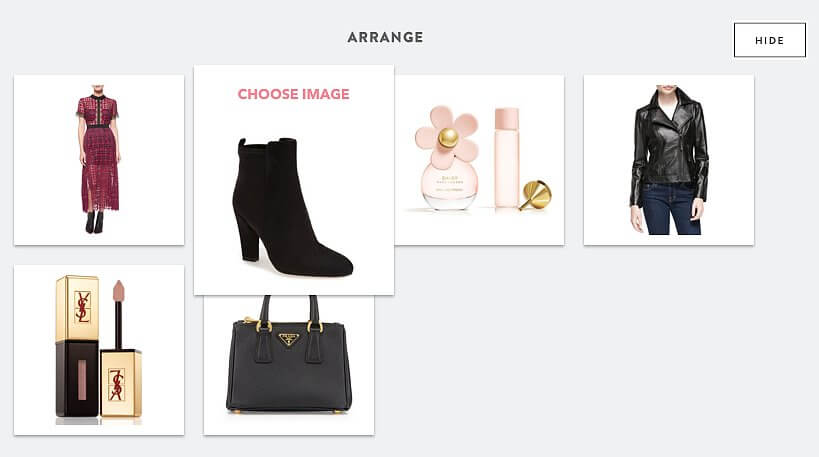

So I’ve recently realized that the older widgets have disappeared from my blog posts. You just see an empty white space where the widget used to appear. Example:http://earnestyle.blogspot.com/2013/12/rolled-up-jeans.html
What gives?
I know they’re super old and the links to the products wouldn’t work anymore regardless, but it just looks awkward as hell when there’s an empty white space. Do you know if there’s a way to fix this?
Hi Nathalie,
This is really odd and sadly, I don’t have any answers. You might want to reach out to ShopStyle Collective support and see if there’s anything they can do?
Cheers!