
CREDIT: RAWPIXEL.COM
Recently, I discovered that you can add links to image captions in WordPress (see above).
Linking the caption has a couple of uses:
- You can use the caption to link back to the photographer or creator of the image you’re using. Handy if you’re using an image that requires attribution (like in the example above!)
- You can create an affiliate link in the caption (handy if you’re reviewing an item, or a fashion blogger sharing outfit posts, for example).
It’s a pretty simple process. I’ll jump straight into the how-to:
Instructions:
Note: I’ve only tried this on self-hosted WordPress. Also, there’s a video at the end of this post if you get stuck!
1) Click the ‘add media’ button.
2) Choose / upload your image. Fill in the alt text box and choose an image size and alignment as usual.
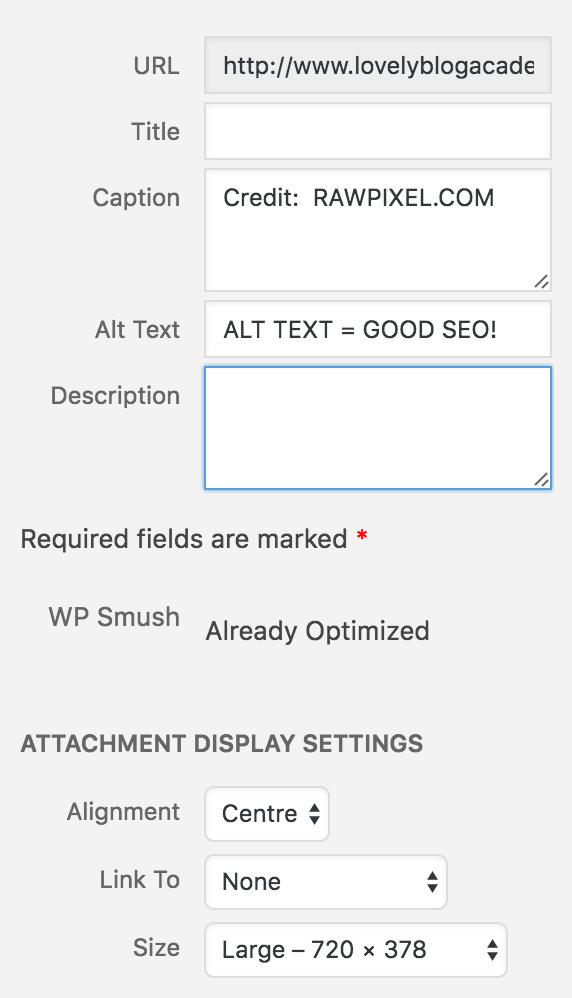
3) In the caption box, write the text you wish to hyperlink (e.g. the image credit).
4) If you know HTML, you can write the hyperlink code directly in the caption box, insert your photo into the post and you’re done. IF NOT, SKIP TO THE NEXT STEP!
5) If you do not know HTML, insert the image into your post. Then highlight the text you wish to link with your cursor.
6) Click the hyperlink button ![]() , paste in the URL, hit enter and you’re done!
, paste in the URL, hit enter and you’re done!
See, I told you it was easy!
Struggling? I created this little video to show the different steps –
Did this post help you?
If so, please consider adding this image to Pinterest:

Thanks!
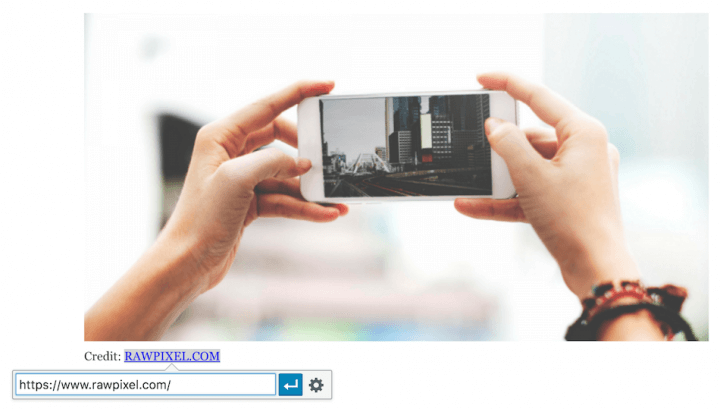

Nice! Quick question – is there a way to remove the hyperlink color from the photo captions? I want to keep the hyperlink color on other areas of this page, but for the caption hyperlink credit, I do not want the hyperlink color to appear.
Thanks for the help!
Try adding this somewhere in your stylesheet, ideally near the bottom.
p.wp-caption-text a {color: #000000 /* whichever colour you like */
}
Nice! Thanks Carly. I literally was about to hire a programmer to make this feature for me. Thanks for taking the time to make this.
Hi Ashton,
I’m pleased that the tutorial helped save you a bit of money.
Carly
Just thought I’d drop a note to say THANK YOU this helped me!! Just when I needed it.
Woo! I’m pleased it helped Lyn!
Wow so nice. This is very helpful to me. I was wondering how to credit images.
Thanks very much.