Do you run a blog with international readers? Would you like to display ShopStyle Collective (formally Shopsense) widgets from BOTH the UK and USA website?

Or perhaps you’re creating a widget to showcase one particular product to your readers, but one you find the stock varies between each country (e.g. The shoes are available in blue on the UK ShopStyle site and red in the USA)? It’d be nice to display BOTH products in one widget, right? You can! It’s not impossible – I’ve found a workaround for you.
Note: this works for every ShopStyle Collective territory, UK, USA, Canada, France, Germany and Australia. Perfect if you have lots of readers from those countries.
Instructions:
Step 1) Log into ShopStyle Collective and search for your product. For the purposes of this walkthrough, I’m looking for the Stuart Weitzman Corkswoon shoe on the UK version of ShopStyle Collective, here’s a screenshot –
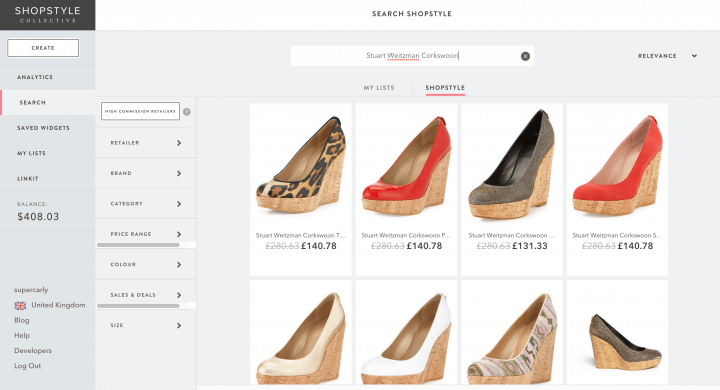
After searching, the shoes available in the UK appear.
Step 2) Hover over the products you’d like to display and add them to your favourites (see below). You’ll be prompted to add each new favourite to a list, so do that. I made a new list called “Corkswoon”.
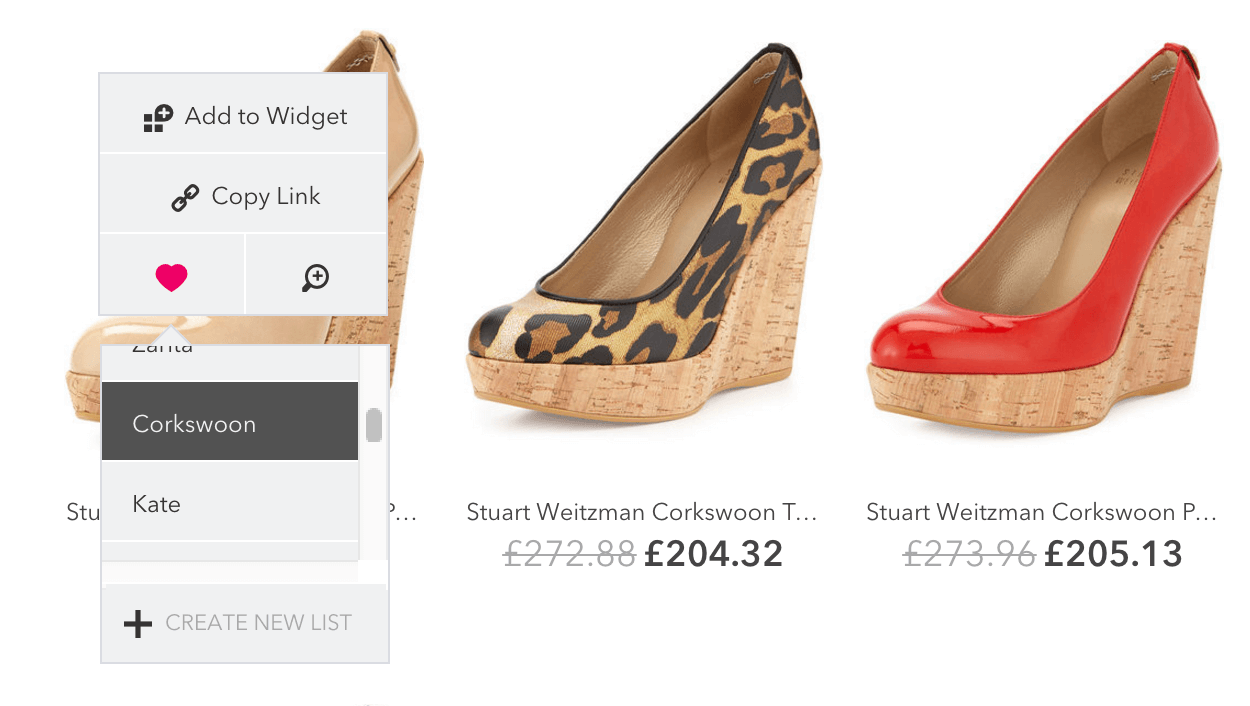
Step 3) Now switch to the US version of ShopStyle Collective using the “country” box in the bottom left in the menu (pictured below bottom).
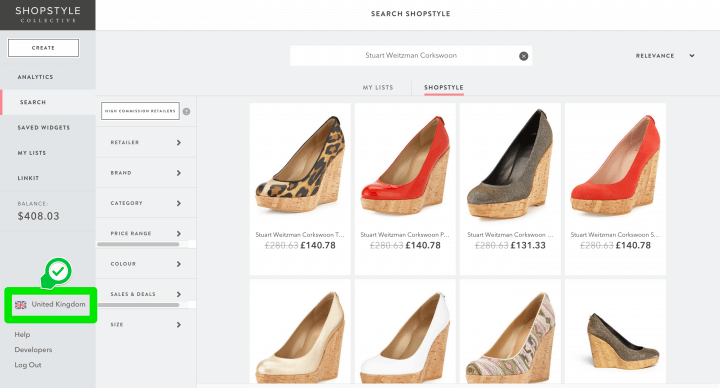
Note: You’ll be prompted to log in again, but this won’t happen every time. It’ll keep you logged in for a good few days.
Step 4) Once again, search for your product. This time, you’ll see the products available in the USA. Again, add them to your favourites, placing them in the same list you created in step two above.
Step 5) Now it’s time to build the widget. Click the “CREATE” button (top left, highlighted in the picture below).
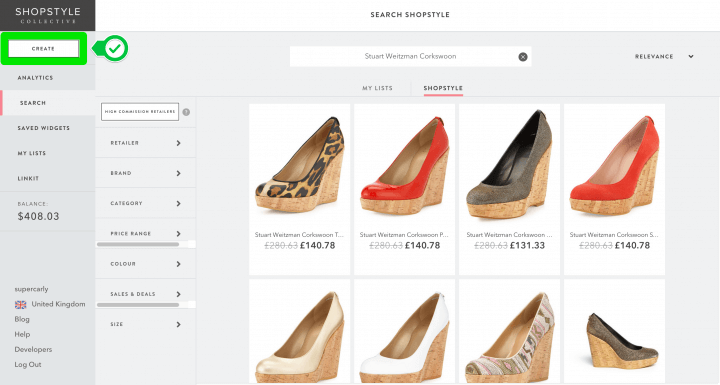
Step 6) Choose the “create widget” option (highlighted below)
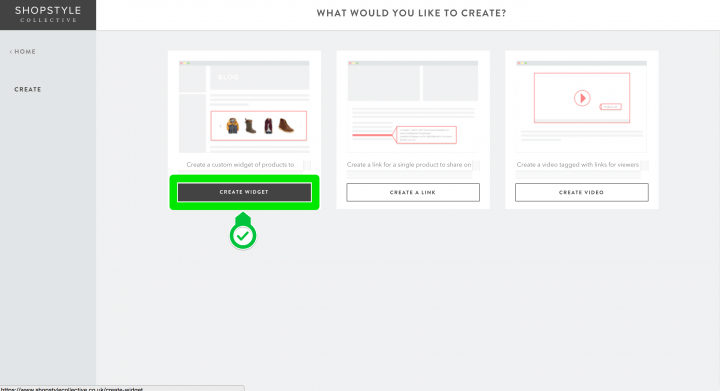
Step 7) Under the search box, there’s an option called “my lists.” Select that.
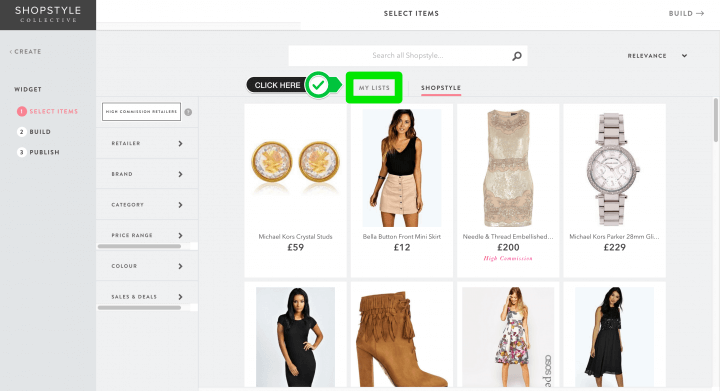
Step 8) Select the list you created in step two from the left hand menu. Click on it once. I have selected my “Corkswoon” list, as you can see. Click the “add all” button that appears and then click “build” (highlighted below).
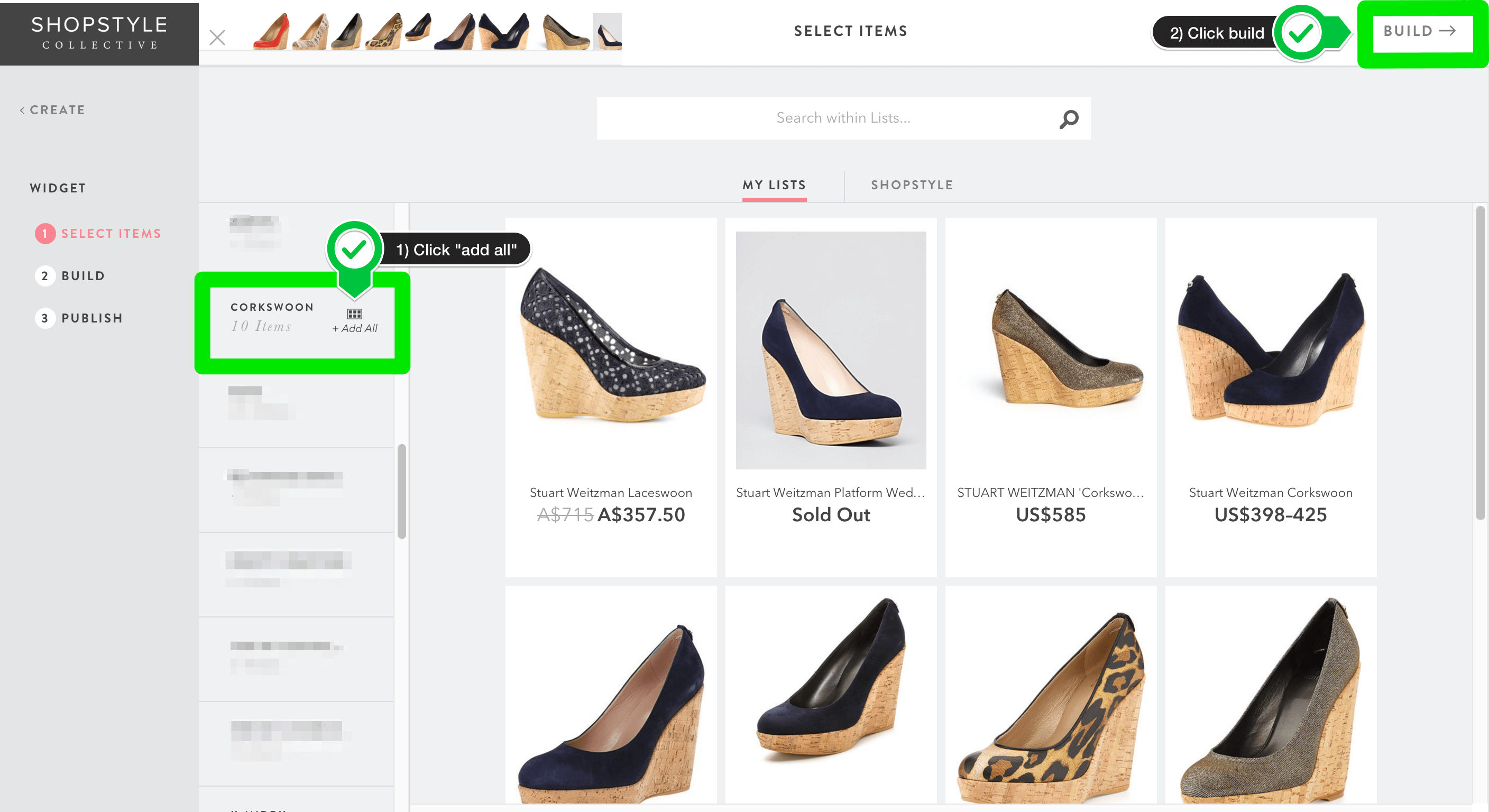
Step 9) Build your widget as normal, adjusting the columns, rows and image size as you prefer. As you can see, all of your products are in the widget. When you select the price option, you can see products from ShopStyle Collective UK in have a pound Stirling sign next to them, American products have a dollar sign, etc. Then hit publish (top right).
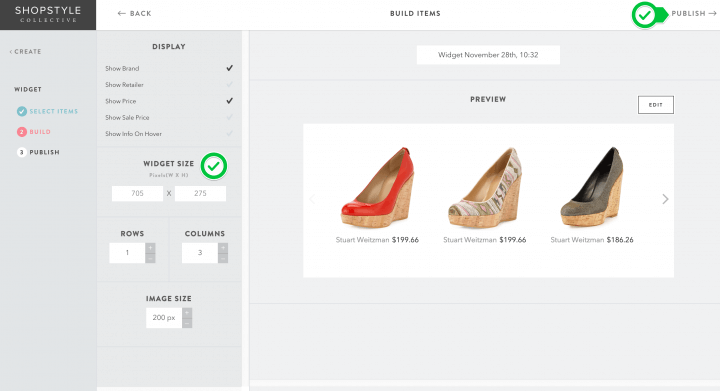
Step 10) Copy the widget code and paste it on your website as normal. Voila! Now you won’t miss out on sales and clicks from your international visitors.
Learn how to add BOTH UK and US products to your ShopStyle Collective widgets Click To Tweet